7 Must Have Blogging Tools For Multi-Author Blogs

Image via
Used to be that each of us had our own little digital real estate – or own little blogs – so content management wasn’t a problem. Put up a post or don’t. Simple.
Today, multi-contributor blogs are extremely popular in schools and universities, across corporate campuses, with special interest groups, news and gossip blogs – multi-user blogs have become an important segment in the segmented blogosphere.
So, if you’re the blogmaster, you could be managing hundreds of submissions a day, in a variety of categories, and find yourself overloaded with content. Too many words; not enough time.
Fortunately, there are a number of tools for today’s blogmaster to help in the planning and posting of content in a timely and appropriate manner.
1. A Posting Schedule
Anthologyoi.com offers this as a plug-in and it’s a must-have. It’s a simple calendar tool that shows all future posts, due dates, who’s assigned to cover the story – everything in one place.
It gets even easier. This posting calendar mod enables you to simply click on a date to add or change the post timestamp to a different day, month or even next year. This makes updates way simple.
It also keeps your contributors up to date on assignments and deadlines.
2. Use a pre-publication reminder system.
Ericulous.com offers a pre-publication reminder system that’s like post-it notes on steroids. This tool is a simple checklist all posters follow before uploading to the world.
Most (there are others) come with style reminder lists so posts all look like they belong on that blog. There’s always an HTML editor and a preview of the post with one click so you know what’s being published before it hits your blogs’ top post position.
3. WordPress Author Plug-in
If you’re managing an active blog, or multiple blogs, check out the author plug-in at www.mikesmullin.com. This simple tool keeps out posters who haven’t been given access while allowing those contributors who do have access to enter the blog, post, make changes to older posts and even remove posts – a real time-saver and a lot fewer headaches.
As blogmaster, you can set permissions for different authors and even create a co-author option that allows for real time collaboration when two or more of your bloggers collaborate on a single piece.
4. Give Credit Where Credit is Due
WordPress’ Author List Widget and txfx.net’s Multiple Authors display the names of contributing posters, with links to author profiles and even an RSS chicklet so blog visitors can sign up for feeds from favorite authors.
The widget is totally customizable so special guest posters can get a mention, or if a poster didn’t make the cut that day, his or her name can easily be hidden from viewers, only to appear again the next day with a click.
5. Role Manager
This plug-in from im-web-gefunden.de (it’s in English) allows you to control access with even greater specificity, while assigning tasks and roles to various individuals involved in the publication of your blog.
The graphics department needs access, but they shouldn’t be able to alter text and keep your bloggers away from site graphics. This tool puts the blogmaster in control, assigning roles as needed.
Highly recommended to manage corporate and association blogs where niche posts show up throughout the day. Finally, if a poster doesn’t have an assigned role, role managers assume the post is spam so these tools are de facto spam filters – a real sweet bonus for the busy blogmaster.
6. Internal Communications
If you’re the blogmaster of the university blog or the global, corporate blog, it’s important to communicate with your posters, graphics and layout people, post responders and others associated with the blog.
I recommend either of two simple internal e-mail systems: catalinionescu.com’s Send Private Email or Email Users (from WordPress) – both popular plug-ins for active blogs. Stay in touch with your people through a simple plug-in and forget about external e-mail channels that may take hours to deliver an important message.
7. Feedback Notifications
A simple tool that enables you to notify authors of feedback left by blog readers from WordPress.
I like this tool because it puts me in complete control of which contributors receive notifications. In some cases, I want all posters to read a specific feedback. In other cases, I simply want the author to see the feedback.
A feedback notification mod simplifies my outgoing messaging, greatly simplifying my blogmaster chores.
And isn’t that what it’s all about?


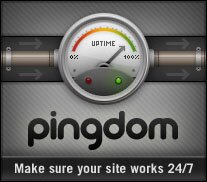
I am impressed by the way you mastered this topic. It is not often I come across a website with enthralling articles like yours. I will note your feed to stay up to date with your forthcoming updates. I like it and do keep up the solid work.