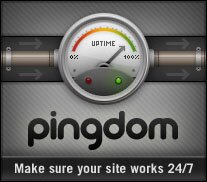Facebook Tricks : Getting Back the Old Facebook Look
If you’ve been using Facebook for years then you know that things are in constant motion when it comes to the layout and look. It seems like every couple of months the Facebook designers feel the need to upset the apple cart and totally change the way things work. In some cases, these changes are simple tweaks that can be undone quite readily. In other cases, they’re much more inconvenient and distracting changes that can take a lot of effort to figure out and fix.
Fortunately, there is Greasemonkey. You can employ this trick to any given web page appears in your Firefox browser. So, for example, you can download and install a Greasemonkey script for Facebook that will change the way your Facebook page looks, and you can use it to get back the way that the “old” Facebook used to look before the developers felt the need to change everything.
There are some specific things to keep in mind, however. This trick only works for you – Your peers couldn’t see it. Other folks browsing your Facebook page will see whatever Facebook wants them to see. For them to see it the way you see it, they would have to install the Greasemonkey.
Without further ado, here are a few of the most useful and popular Greasemonkey scripts you can download for Facebook:
1. Remove Facebook Clutter. This is probably the most useful trick in terms of getting your old Facebook look and feel back. This one will hide the filters on the left side of your stream, as well as in the highlights section. It also removes the rounded corners that have appeared on profile photos. Out of all the tricks mentioned here, this is the one that will be most effective in helping to get back the old look and feel of Facebook.
2. Facebook Color Changer. This one lets you make Facebook as visually appealing as you want it to be. You simply choose a different color scheme and the application will alter your Facebook colors to match. The color changer lets you customize Facebook to your own style and taste. You can go beyond just making Facebook look like it used to and make it the way you want it to be. This one is currently being updated to allow you to change the Facebook icon at the top of your screen, as well.
3. Remove Facebook Ads. There’s a good bit of controversy surrounding Facebook ads, not the least of which is the way that Facebook can encroach on your privacy and others’ privacy through the use of Facebook images in ads. This script will allow you to remove the advertisements from your Facebook page, protecting your privacy and the privacy of those in your friends list.
4. Facebook Twitter Style. This Greasemonkey script for Facebook is especially useful if you’re a Twitter user who tweets so much till you want to make Facebook look like Twitter. In general, Facebook is trending toward the look and feel of Twitter, so this script takes that idea to its ultimate conclusion. When coupled with the built-in Twitter integration in Facebook, you really can merge the two hottest social networks on the Internet right now.
5. Facebook.Com External Apps Blocker. If you’re like most folks, you get annoyed at constantly reading about how someone gets a new high score on Bejeweled, or about the results of some of your friends quizzes. This one will block all of the external applications, such as quizzes and games, from showing up on your homepage. On the downside, it can also block the apps that you use on Facebook, so make sure that’s what you’re going for if you install it. Also, remember that it doesn’t block your apps on other users’ Facebook pages.