How to Install Sony Ericsson PC Suite on Window Vista/XP/2000
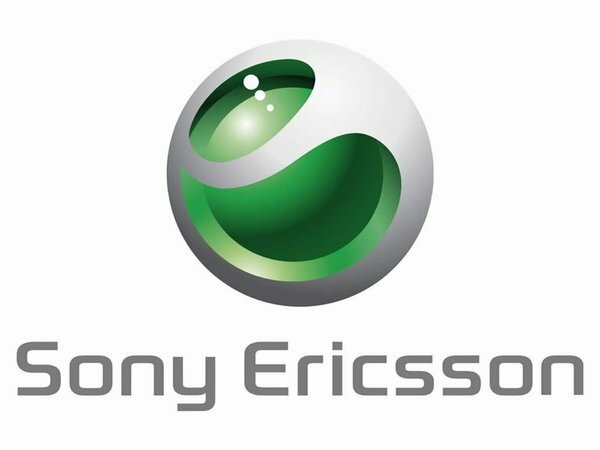
Just bought your new Sony Ericsson mobile phone & wandering how to install Sony Ericsson PC Suite on your own Window Vista/XP/2000? No problem as here’s a step by step installation guide to assist you!
1st step : Visit Sony Ericsson official website
2nd step : Search for the type of Sony Ericsson mobile phone that you are using & find the “Download Now” button
3rd step : * It is recommended to uninstall any previously installed version of Sony Ericsson PC Suite
4th step : Execute the downloaded file.
5th step : If you are updating it to the latest version of the Sony Ericsson PC Suite, you may need to restart the pc after your installation.
How to use
- Connect the mobile phone to your PC using an applicable connection: Cable, Infrared or Bluetooth connection.
- Start the included programs from the Start/Programs/Sony Ericsson folder or the Application Launcher application


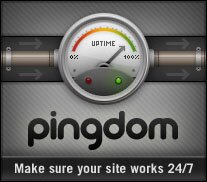
Sekalian kunjungi MP3 Village!
Sekadar kongsi lagu2 terkini!
[...] bought your new Sony Ericsson mobile phone & wandering how to install Sony Ericsson PC Suite on your own Window Vista/XP/2000? No problem [...]
Well, nice my friend… Someone will love this if I tell him about this. Thanks again…
My sonny ericsson pc suite does not recognize p.c suite, it only recognizes p.c mode, and file transfer, i got a VIvaz u5i… help.
Hi guys! I am wondering if another person could enable me out! Really I would like to view this specific page on my brand-new iPad, nonetheless it does not exhibit up properly, So I used to be pondering if somebody can advise me any optimum option? I don’t know but must I try and discover out an update for my software package system or something else? I understand it is a thing kinda off the subject, but please update me and thanks ahead of time for that aid! Sophie
I am wondering if another person could enable me out! Really I would like to view this specific page on my brand-new iPad, nonetheless it does not exhibit up properly, So I used to be pondering if somebody can advise me any optimum option? I don’t know but must I try and discover out an update for my software package system or something else? I understand it is a thing kinda off the subject, but please update me and thanks ahead of time for that aid! Sophie 