Is It Safe To Download Qvod Player?
I am a frequent user of Tom365 (P2P program which allows you to download the latest movies for free) since few months ago. The reason I used it is because it can simply bypass the downloading limit cap by Streamyx. I installed it in my Hostel’s PC & everything seems to be running smoothly. So later on I purchase a new PC at home, & when I wanted to download the Qvod software, this message popped up in front of the screen :
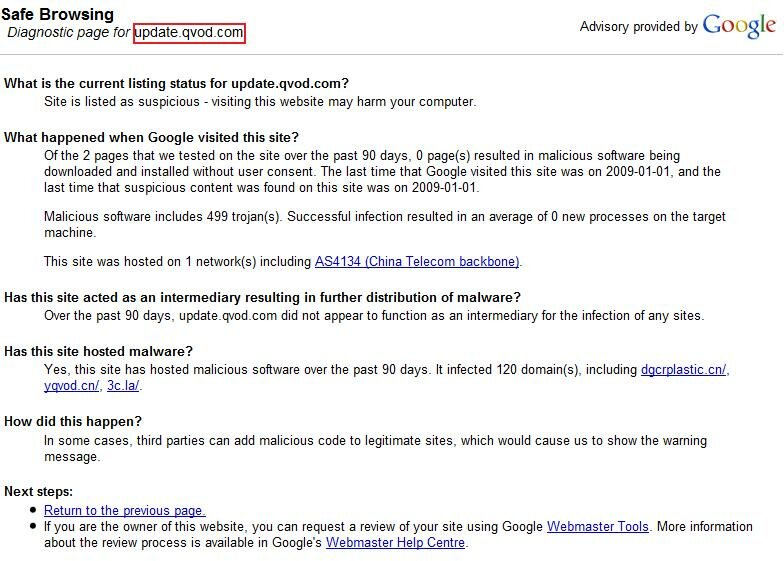
Gosh, 499 trojans? Holy cow! Trying to recall the time when I downloaded Qvod player back in my hostel, my PC seems to be loading slower than usual, could it be the cause of problem?
So Qvod user, does it have any effect on your PC? Or you just don’t bother at all? If you haven’t download the player I would suggest you to change your player to another alternative such as Thunder (Xunlei)


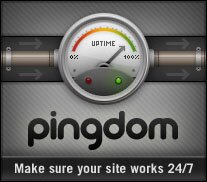
WOW!!! luckily I come across your post . I was just about to download qvod player to watch free movies at china website. well.. perhaps I need to look for a new website for them
. I was just about to download qvod player to watch free movies at china website. well.. perhaps I need to look for a new website for them  but thanks anyway for your post
but thanks anyway for your post 
same here! i was about to download it when i came across his post, thanks!
Hi I dont seem to have such problem after 1 month.
However, it might be because i use free Yahoo anti -spy on the toolbar and Avast anti viral which are excellent to catch and remove these Trojans.
Best of all, both are free!!
I’m using this program for a while now, according to my antivirus (NOD32), there’s no malware or trojan found. Download the Chinese version of the program if you can.
I have used Qvod – it works very well without viruses (i run 6 security softwares, so I’m well covered anyway).
However, it does change your registry settings and doesn’t uninstall very cleanly. Furthermore, the language support is appalling…
unless u download qvod player at the other site, i think it is ok ( i’m also the one of the users)
so, if u want it, pls download at http://www.qvod.com
any u guys know how to remove qvod player coz i can’t seem to uninstall it..thanx!
hello to you people out there…QVOD player is 110% safe to download & to use it if you ought to ask me (not just me but millions of other folks around the world that pimpin chinese websites). NYChinatown
hi i download QVOD 4.0.O AND INSTALL OK BAT I CANT DOWNLOAD ANY MOVIE. (HELP) CANT SOMEBODY TEL ME WHAT IS THE RIGHT WAY TO DO IT. THANKS.
Guys, Qvod is not the only software that can give you access to real free movies! Here’s a website(although it’s in Chinese, you can use Windows Live toolbar or Google Tollbar to translate it) http://www.xunlei.com/ It’s not legal, though.
QVOD is all right,but someone adds trojans to it when they give you a way to download it .
Omg!! after i read this… and i think about it… and… Look wat i Found!!!!! u can Unstall it!!!
After you use Qvod, you might notice that your Internet Explorer homepage has been hijacked to a Chinese website. If this happen, try going to
C:\Program Files\Common Files\System\NetAgent.dll
and deleting this file.
Thanks for the tip. However I did not see this file in my path. I only see extend.dll and qvodextend.dll which are both related to qvod so I deleted them. So far I still have the Chinese website as my homepage. Can you help some more?
Can you help some more?
Thanks
u may try to go to your browser’s options
then, set again the homepage…
i guess u must be never uncheck the checkbox right after the installation which they are asking you to change your homepage to their movie website
I agree with some of you… I have used qvod in my pc and it was ok (except the Chinese website becoming my homepage ) I have scanned my drive and didn’t find any viruses (touch wood!). But strangely after using it for sometime it is not loading anymore for me whenever I try to watch any show. Anyone has any idea? I tried to install and unistall but no luck.
) I have scanned my drive and didn’t find any viruses (touch wood!). But strangely after using it for sometime it is not loading anymore for me whenever I try to watch any show. Anyone has any idea? I tried to install and unistall but no luck.
Another question — do you know if there’s a converter or program to allow qvod to be used in mac?
The latest install from QVOD official site v3.5.0 build 0064 will cause Malwarebytes’ Anti-Malware real time scan to hang even after click ignore. After reboot, Malwarebytes’ Anti-Malware scan will show many bad stuff being insert into the system registry and even system restore.
From read QVOD forum, I learn that someone using win7 had the blue screen crash after installing the one download from official site. However, the alternative link old version turn out to be ok. http://old.xiazaiba.com/downinfo/3516.html
I just tried it out it totally passed Malwarebytes’ Anti-Malware REAL time scan and full system scan after install!!!! There was nothing bad being detected!?!?!?
This lead me to believe that there are many version of QVOD out there but some is actually safe. However, why is the official and new one is unclean is unknown.
Just look up the scan log of failed attempt to install the newer official version v3.5.0 build 0064. Malwarebytes’ Anti-Malware log indicated that the full system scan after rebooting a hang computer had Adware.agent ref#19921, Trojan.Bancos ref#36623, Adware.Baidu ref#43949, and Trojan.Bancos ref#46495. on 2/7/2010.
Despite the fact that I posted a link of version seem to ok, I still want to caution every one that there are site that may still exploit the QVOD software or exploit the flash media weakness. The QVOD forum had a post with few pages of those sites.
I justr downloaded it and have MCAffee It said the program wanted internet access and if I should allow or block it.
I’ve got Baidu etched into my tool bar and my home page was hijacked to a chinese 726? page but I got it back to yahoo. What should I do and how dangerous is Baidu? Can my personal info be stolen?
Looks like Malwarebytes’ Anti-Malware just flag QvodBand.dll as Spywares.OnlineGames ref#31615. Few other registry also got flag as Spywares.OnlineGames.
Apparently, the link copy of supposely safe copy of old QVOD installation put QvodTerminal.exe hiding in startup. Hence, the process of QvodTerminal is already running without the user knowing until one disable using either msconfig or ccleaner.
can any body help, i can’t download movie from 7000bo, when i click to a movie and change page there is no download button to pres to start downloading.
Me too, is about to load QVOD, thank you for post
What a pity, because I really like tom365.com.. It’s more organized and neat.. Why does virus have to exist to ruin our lives?
I have QVOD installed in my desktop, and that desktop is always slow as usual so I really can’t tell the difference. I don’t know if I should download it onto my PC now.
windows OS is popular, so many trojans are created for windows;qvod is popular too, so fake qvod install packs come out at less trustable download sites and some newbies download and install the troyjan qvod packs and get infected one after another..understandable phenomenon.
I installed from qvod.com and pretty much uninstalled within 5 minutes of no luck on tom365.com using Chrome. Just ads playing in qvod and no movie.
It installed the 360 (?) browser and made it default.
After uninstalling I ran anti malware from malwarebytes.org and there was QVOD related spyware detected.
Funshion also left some trails, so that is not a much better alternative either.
After installing QVOD you may get the option to download an anti spyware;…
However, that Anti Spyware is a rogue anti-virus program.
Delete 360 immediately as Malwarebytes has detected viruses on QVOD and 360 itself. You can’t really trust the chinese stuff can you?
Note: Don’t take offense to this, I’m chinese too.
any good site where i can download movies?*`:
Guys, Qvod is not the only software that can give you access to real free movies! Here’s a website(although it’s in Chinese, you can use Windows Live toolbar or Google Tollbar to translate it) http://www.dycku.com It’s not legal, though.
nfl sales
nfl for sales
jersey store
Christian Louboutin
Gosh, U mistook it..
Although thats QVOD.com, but thats update.Qvod, not the real QVOD player.
U C, now that website was banned, and QVODs still there.
I dont have any problem on this. Im using Qvod to download the HD & BD Rip movie, it very clear for the video and sound.
wow guys, im a chinese and im surprised that so many ppl are using qvod all over the world. me and my friends hv been using it for years and nothing happend, no virus, no uninstalling problems. and i think the chinese home page problem or the chinese search engine toolbar is because u didnt untick the box in installation. REMEMBER ALWAYS DOWNLOAD THE SOFTWARE FROM http://www.qvod.com/ , it’s clean.
PS,qvod doesnt work on Firefox or Chrome
It’s not clean. Try scan with Malwarebytes’ Anti-Malware. You’ll find a lot of trojan.
Be careful guys,
I was running Windows 7 Professional and just installed qvod from the original website (www.qvod.com). After installed I try to scan wih malwarebytes, it gave me a lot of trojan in some files and registry.
Avast also pop-up a message said there is a connection to IP Address xxx.xxx.xxx.xxx (sorry I don’t remember), and ask me to disable/enable ssl, because it can’t scan email for viruses if I don’t disable/enable it. (Sorry I don’t remember disable or enable, because I just a user and not very good in computer).
You need to be careful, because it happened to me and 2 security programs have detected there was a problem with this software.
hello
Hi all,
i’ve just encountered that my QVOD player wasnt able to play some movies, so i thought was time to upgrade the programme. BUT I WAS WRONG!! I download the newest version with 360 anti-virus thingy. And it kept prompting some stupid virus shit in my com. anyways, the thing is after downloading QVOD player, i could play ANY MOVIES! i was so pissed and i redownloaded it re-uninstalling for umpteen times. AND STILL, no movies are playing out.
So what i did is that downloaded the older version AND FINALLY!!! IM ABLE TO PLAY THE MOVIES NOW!!! THANK GOD!!! i can continue to watch my show~!
PS: link to older version of the player-as qvod only has the newest. http://dl.pconline.com.cn/download/51240-1.html
This crap was clearly written by some guy from QVOD’s competitor, xunlei. See how many advertisments they had within the message and its replys.
so does this player work on macs? most people said no so when i searched and found there is a link to mac download, but I dont know if I can take the risk and download it there.
I see a lot of Tom365.com in your comments. I went to Ray365.com based on a comment posted on Hulu.com. Except for Chinese subtitles I have had no major problem (yet).
Are we talking about the same service? Is there a simple way to bypass the language setting or remove the captions?
Thanks,
IT Wings
http://www.ray365.com so good!QVOD site is in English
Do not Tom365 download,A virus,,,
I have the same problem as you. =( I also use the website Tom365 and my brother have downloaded the QVOD player before, but it had some glitches, so he uninstalled it. After a few months, I wanted to download movies from the website again, so I found some Chinese website to download the QVOD player. Afterwards, I found that my internet explorer search bar had the Baidu sign. I keep googling how to remove it and found that my computer was infested with Malware caused by the QVOD player, which I’m pretty sure is because someone put it there, and not the player’s fault. The malware is called BD search. I have downloaded a lot of anti-malware programs and deleted most of it, although I still scanned two of them in a non activated version of Exterminate it. But my Emisoft program is not able to detect it. What does that mean? I’m afraid to use Internet Explorer now since I’ve heard that this Baidu malware can feed information about which website I frequent to third parties. Can someone help? =(
gee, was about to download QVOD player too cos i just gotten my new laptop and was using it since last laptop but without anti-virus these sort of thingy. But this new laptop is protected well and prompted that it might harm my computer and held back.
So is visiting Baidu, Sogou etc, websites alright??? Any idea??
there are many movie download sites on the internet and i need a bigger hard drive to save thoes movies –`
Hi there,
Hello…don’t be panic, there is a small bugs for this QVOD player. not spyware or virus.i been using it for years, it works fine for me,ok?? don’t freak out yourself.
everytime when you turn on QVOD Player, there is a program running background name as QVODTerminal.exe. even after you turn off QVOD Player, but it’won’t shut down this QVODterminal.exe, therefore all you need to do is open your task manager after you shut down Qvod player, goto processes tab and look for qvodterminal.exe and press the “End Process” button to shut down this program. then everything will be fine. No big deal.
so enjoy your qvod player…dude…
^_^
I found a message always pop up saying QvodTerminal.exe has encountered a problem and needs to close. Can someone help me to solve this problem?
me too. qvod will stop downloading after this msg pop up. i cannot fix it. anyone please help!!!
If you have problem loading QVOD’s videos, try dling the newer version.
I been downloading tons of movies for years. QVOD works fine for me. But if you guys want an alternative, try Funshion. (Remember to close it from your taskbar when not using!).
Hi Leo,
Am wondering if funshion has any virus or trojans as well…