PS3 Controller for PC | Windows XP Vista

A PS3 controller can be used on a PC, with Windows XP or Vista work best. Here’s the steps you will need to follow to make things done :
Using PS3 Controller In Windows XP or Vista
1. Download and install the filter driver (libusb-win32-filter-bin-0.1.10.1.exe). (attached zip)
2. Unpack ps3sixaxis_en.exe
3. Plug the SIXAXIS into your PC.
4. Run ps3sixaxis_en.exe once. A command prompt window will appear for a few seconds.
5. When the window closed, press and hold the PS button on the Sixaxis controller for at least 2-3 seconds.
How to Detect Your PS3 Controller
1. Go to Control Panel > Printers and Other Hardware > Game Controllers.
2. Select the Playstation 3 controller and choose Properties. A dialog window will appear.
3. Move both the analog sticks and press the buttons. The cursor and bars will move in the Axis section and the numbers in the Buttons area will light up.
4. If output is displayed, the controller is properly detected and working fine.
Frequently Asked Questions
1. After disconnecting my SIXAXIS from my PC, my SIXAXIS port indicators are flashing red constantly. How do I stop it?
- You can fix it by using something sharp (e.g.: Toothpick) & press the reset button located in the back.
2. Can it be run on Mac/Linux?
- Nope, the title says it all.
3. Even though my SIXAXIS controller is connected to my PC, the SIXAXIS does not work.
- Make sure you run the “ps3sixaxis_en.exe,” then press the PS Home button several times. In addition, each time you boot your PC the “ps3sixaxis_en.exe” file must be run again.
4. How many controllers can I connect to the PC?
- As many as you like, depends on how many USB port you have.
Zip File Dcemu File Download Location 1
Rar File Dcemu File Download Location 2


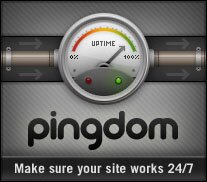
[...] Hab auch nen PS3 Controller. Wenn du ihn kaufst brauchst du dir eigentlich nur ein USB Kabel dazu besorgen. Gibts normalerweise in jeden Shop wo es auch die Controller gibt. Den passenden Treiber findest du z.b hier. PS3 Controller for PC | Windows XP Vista [...]
“2. Can it be run on Mac/Linux?
- Nope, the title says it all.”
Yes, it can. Mac has native support for the PS3 controller with Snow Leopard. Plug-and-play via Bluetooth.
Personally , i really feel Playstation 3 slim is the best video gaming system I have ever used however others may believe different these include my own youngsters who seem to prefer Xbox 360 console.