5 Best Offline Wordpress Editor For Your Blog

Image via
If you’re a WordPress blogger you know how easy it is to post a new piece. The editing form for creating a new post is user intuitive and very friendly, even to newcomers within the blogosphere. But…
…as far as word processing editors are concerned, the WordPress blog editor is only available to users with internet connection. What if you have some terrific idea but there’s no way you get to jot it down on your Wordpress dashboard?
NP. There are lots of offline, WordPress compatible editors – Complete wp programs that enable you to show your creative side as you whip up some good looking posts that actually say something worth reading.
1. wbloggar.com Cost: $0
Yep, you get a lot for nothing with wblogger. Just download the software and your blog posts will look better AND you’ll be able to post them faster, meaning you can do more in less time – increased productivity.
Create your post in wblogger’s editor and publish with a couple of clicks to WordPress, Blogger and the other popular blogging platforms we’ve all come to know and love.
With wblogger you can edit posts from a single dashboard, edit templates without reworking code strings, import text files, format text alignment (rather than the left, centered and right options found in the WordPress wysiwyg editor), even created colored HTML code to simplify placement of everything from pictures to charts and graphs.
wblogger supports all MS OSs from XP forward so even older systems will be able to take full advantage of this off-site editor. There’s a preview feature, a find and replace option and a sack full of useful goodies that’ll allow you to create better looking posts and get them on your blog faster.
2. Live Writer Cost: $0
From Microsoft, Live Writer , obviously, works well in any offline environment.
The interface is super easy, enabling instant previews of works in progress so changes can be made immediately. (Something I really like.) You have a complete selection of fonts (WordPress’ font menu is pretty short), define spacing, alignment, image placement, text wrapping, add photos and embed videos with a couple of clicks.
What’s especially cool about Live Writer is that there’s a growing number of plugins available that equip you to create the blog post creation tool that best suits your blogging needs. In other words, using these plugins, your Live Writer will look different from mine because we all blog to suit our own tastes – one of the benefits of blogging, right?
Just download Live Writer, create your posts offline and manually post to the WordPress editor. Simple, adaptable, flexible and expanding all the time. For this reason alone, I recommend all bloggers download Live Writer and take it for a test drive.
3. ScribeFire Blog Editor 3.4.6 Cost: $0
I’ve written extensively about Firefox addons because I love the concept. Ultimate customization of your own web browser. That’s what makes Firefox so popular. You design your browser according to your needs by downloading addons.
ScribeFire is a simple, but feature rich Firefox addon (so you’ll need to download Firefox first, which you should do any way if you haven’t already). Because ScribeFire is integrated into your Firefox browser, posting is super easy. ScribeFire delivers some very nice features including an image gallery (a time saver), a tabbed menu of features, an open page that can be scaled to suit your needs and artistic vision and a totally built-in sharing option that lets you publicize each new post as soon as you publish. Automatically.
If you’re a Firefox fanatic and a blogger (like me), you’ll use the latest edition of ScribeFire everyday.
4. Post2Blog
This tool is used by a lot of bloggers because it’s mighty, as in powerful, so if you’re serious about your blogging activities, I recommend you check out Post2Blog.
Where to start?
* a complete wysiwyg editor (naturally)
* hotkeys
* automated pinging to services you select (no more duplicate pings and no more pinging throughout the day)
* automatically tag each post for Digg, Technorati, Del.icio.us and other social bookmarking sites and blog search engines
* post content in virtually any format – videos, image files, text files – heck, this thing takes an MS word doc and holds the formatting after you cut-and-paste (that’s a first)
* automated image upload (saves cutting and pasting images from other sources)
There’s a lot more, but you get the idea. Post2Blog is a blogging machine that does everything to simplify post creation and flaring – all from a simple interface that you’ll warm to in minutes.
5. Quamana
I just started to experiment with Quamana after reading some very positive reviews and I have to admit, this is one cool blogging tool.
First, it works cross platform if you’re switching back and forth between the Mac and PC worlds, which many bloggers are.
The utility features are clearly labeled so there’s virtually no learning curve. Just install, open and get to work. Quamana makes advert creation simple (ideal for bloggers who want that paid advertising but don’t want to spend hours creating a clickthrough box).
There’s an easy HTML editor so you can add snippets with scrolling through a big block of code, image alignment is simple, text alignment simple, multiple window editing options, cross posting options, trackbacks and complete pinging features simplify your posting, your promotion and daily blog maintenance – all offline until you’re ready to go live.
Bloggers need all the help we can get to make our blogs look professional, to monetize without looking like a carnival midway, to organize content the way WE want to organize and to layout our posts the way WE want them to look.
Check them out. These 5 blogger apps are the perfect solution for the bloggers and the ideal starting place for those who want to become bloggers.


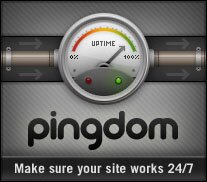
Do you know of anything that can support Chinese blogging smoothly? I tried above all, only Live Writer can, but I don’t like the interface. Maybe just me, I really find it difficult to have a offline editor that support Chinese.
: As far as I am concern Live Writer is the only offline tool that supports Chinese fonts, I have yet to find another tool that provides the same feature
Live writer is a must-have if you’re working in an MS environment.
I started using it last fall and it makes posting simple. You can also create a blog right on Live Write itself.
Lots of features. I use it to ping, burn new feeds and store future posts off line on an outboard hard drive for safe keeping.
Good list. Thanks.
PS Live Writer is free.
: Yea, even Ecto for Mac only offers half of the features that Live Writer has to offer, any reason why sometimes I prefer to have Windows on my Mac
hehe.. in my office connection internet free ..
I always use notepad to type the post before adding to the Wordpress. I even don’t know we have such nice offline editors. Thanks for sharing. I guess I will use Live Writer as it can support chinese characters.
: Use notepad to write? Woo… I use WordPress directly. Did not try online method before.
: Haha you are so lucky I still have to pay for the internet connection
: Yea, that’s the only tool that can support Chinese characters
: I think you are trying to say offline
1/26/10
Do you know of any good blogs that pay to your PayPal account or by check for content can be reprinted articles or articles that are allowed to be used without permission, etc? Also, with no advertising in the article, just the content. Please reply to .
Thank you.
Leave a reply
thanks! nice info! it help newbie like me.
Thanks for sharing. This is very important for me.
Only thing that scares me about wbloggar is there latest news is dated December 2007.
2007? Yes, 2007, when Vista was still new and no one had heard of Windows 7 yet.
Not only that, their “current version” is dated 2007 also. Wow, 3 years and a whole operating system later.
Don’t get me wrong it might be nice software, but for a maker of blogger software to leave their website blog 3 years out of date is a bit worrisome, makes me wonder if anyone’s still paying the hosting bill, hate to learn the software and watch it vanish tomorrow.
I used XAMPP in local PC for editing..
You can install wordpress, wordpress MU, joomla, drupal and anything cms…
Install Wordpress in XAMPP
Install and setting Wordpress MU in XAMPP
Hi,thank for sharing.I already download w.bloggar..thank =)
Hi Hannah! I am having a word press blog, and do all my postings and editing directly on the dashboard. Which editor can I use to do editing without the internet connection?
This is a nice list, and I’m an avid Wordpress user but I’ve never actually worked on editing and creating posts with anything more specific than Word. I’ll definitely check out a couple of these.
my God, i believed you had been likely to chip in with some decisive insght in the conclusion there, not get away from it with ‘we get away from it for you to decide’. las vegas carpet cleaning
I am a wordpress user and this is so a great list i ever found out.
Listen. I don’t believe this! My site visitors skyrocketed to 5381 visitors per day pure Google traffic after using this. To anyone interested go to http:// bit.ly/cu8nsu. Have fun.
Thanks for sharing!
No pro and cons or further recommendations? You leave us with no choice other than trying all 5 systems ourselves?
Fine, maybe there are hundreds of tools out there, but still
If I manage to make my way through all this I’ll post a summary on my blog. wbloggar looks pretty cool already! I wonder why I used to the native wordpress browser for such a long time…
well, i have troubles installing windows7 on my PC. maybe i need a bios update or something .;:
Don’t let the fear of not knowing limit your ability to make a substantial living online hold you back! This product alone will help you get solid results faster than doing and figuring out all the fussy work by youself!
there are many different operating systems but of course i would still prefer to use linux for stability ~”;
Yes, Live Writer is one of the best blog editor as there are plenty of useful plugins available. But if you consider drawing/imaging capabilities Word 2010 is best. Also it provides you an option to edit your older contents.
http://www.visvabalaji.com/2010/12/best-blog-editor_21.html
LiveWriter seems to work well after the initial setup. Thanks for the info.
Thanks for the article. I must say I use Qumana as my offline Wordpress blog editor and its one of the best (I didnt use too many so I thought this is best of them ).
macam mana nk buat akaun paypal nie??