Internal Server Error 500 For Wordpress Blog

Few days ago I experienced minor problems when I installed the latest version of Wordpress to one of my blogs. After everything has been uploaded to the server, I created a sample post & tried to view it as a single post. When I clicked on it I was redirected to Internal Server Error 500 page. Not problem to get to index.php but things started to go wrong when i entered single.php. Here’s the full error description :
500 Internal Server Error
The server encountered an internal error or misconfiguration and was unable to complete your request.Please contact the server administrator, and inform them of the time the error occurred, and anything you might have done that may have caused the error.
More information about this error may be available in the server error log.
Additionally, a 500 Internal Server Error error was encountered while trying to use an ErrorDocument to handle the request.
Now some of you may have arrived at this page when you googled for solutions about this error. Basically errors occured because of the following reasons :
1. The file permissions for your WordPress files is incorrect
2. One of the rules in your WordPress .htaccess file. may be incorrect
If error occured because of the 1st reason, you should login to your web hosting account and look at the error log. There is a particular directory that is writeable by group. Change the permission to 755
If error occured because of the 2nd reason, copy this code to your .htaccess file :
# BEGIN WordPress
RewriteEngine On
RewriteBase /
RewriteCond %{REQUEST_FILENAME} !-f
RewriteCond %{REQUEST_FILENAME} !-d
RewriteRule . /index.php [L]# END WordPress
Hope this solves your problem ![]()


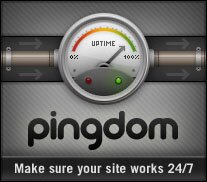
[...] case you guys are facing the same problem as me you might want to check out this post about how to fix internal server 500 error on wordpress blog. For non-Wordpress users or website owners, just remove the # BEGIN WordPress and # END WordPress [...]
[...] Hope this solves your problem -Edward Khoo [...]
Thank you very much! Our nonprofit’s blog went down and I had no idea what to do. Thank you again.
& Aditya :
You re welcome
It’s still not working for me
wondering could robots.txt bringing an 500 Internal Server Error too.
Worked for me, THANKS !!
Yeah! thank you bro…problem fixed…GOD BLESS
Thank you very much
I try to fix it several times until read this post, it’s work!
My problem is case 2.
Brilliant! This fixed the Internatl Server Error 500 on our blog. Much thanks for the easy and quick fix.
HELP! I’m currently being held prisoner by the Russian mafia xyzrxyz penis enlargement xyzrxyz and being forced to post spam comments on blogs and forum! If you don’t approve this they will kill me. xyzrxyz penis enlargement xyzrxyz They’re coming back now. xyzrxyz vimax xyzrxyz Please send help!
hahahaha
THANK YOU THANK YOU THANK YOU THANK YOU!
No luck for me. Same annoying 500 internal error problem.
Thanks…It’s happening right now… I submitted a ticket right away. I’m giving them a little time to fix it…This should be a test to see how good the host is. Waiting, waiting.. kinda stressful… It looks like an easy fix. Hope I don’t lose my whole blog. I have a lot of it backed up locally but…Geeze….
Thank you!!!
It worked for me.
Thanks!!! Solution 2 worked for me.
Thank you, just googled for solution and found this advise. That’s really helpful..
resolved 500 internal error
Hi fellas! I am asking yourself if somebody could enable me out! Truly I wish to watch this unique webblog with my own brand new iPad, but it doesn’t present up appropriately, So I was asking yourself if an individual can suggest me any optimum resolution? I don’t know but should I strive and locate out an update for my application system or anything at all else? I know this can be one thing kinda off the topic, but please replace me and thanks upfront for that assist! Sophie
I am asking yourself if somebody could enable me out! Truly I wish to watch this unique webblog with my own brand new iPad, but it doesn’t present up appropriately, So I was asking yourself if an individual can suggest me any optimum resolution? I don’t know but should I strive and locate out an update for my application system or anything at all else? I know this can be one thing kinda off the topic, but please replace me and thanks upfront for that assist! Sophie 
Thanks for the help. This has worked for me.
I am facing internal server Error 500 after open admin.i have fixed .htaccess and Change the file directory permission to 755