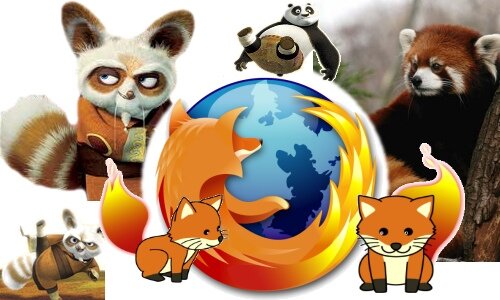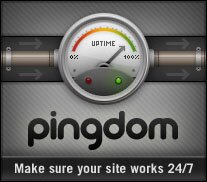Malaysia

Are you ready to take your music production to the next level?
With The Ultimate Guide to Music Production Software, you can learn everything you need to know to record, edit, and mix your own music.
From digital audio workstations to plugins to performance editing, this guide has it all.
Get the most out of your music production software and create professional-sounding tracks from the comfort of your own home.
No experience necessary - let's get started!
Read More »
Malaysia

The highly anticipated electronic device – iPad has just been announced by Steve Jobs in Apple Media Event. Everyone has been talking about how good the device was before it released & I am now here to reveal it for ya’ all.
Features :
* Processor: 1GHz Apple A4
* Operating System: iPhone OS 3.2
* Storage: 16GB, 32GB or 64GB flash drive
* Size: 9.56 (H) x 7.47 (W) x 0.5 (D) inch
* Weight: 1.5 pounds (680 gram) for iPad WiFi, 1.6 pounds (730 gram) for iPad 3G
* Display: 1024×768 pixels
* Wireless connection: WiFi, Bluetooth, 3G (Additional payment needed)
* Battery: up to 10 hours of web surfing, video watching, music playback
* Input/Output: Dock connector, 3.5mm headphone jack, build-in speaker, microphone, SIM tray (iPad 3G only)
Read More »
![]()
Reviews, Tools, Web 2.0

Looking at pictures of the family picnic can get pretty boring as you open one file, close it and open the next picture file. Wouldn’t it be cooler if you can create your own slideshow – displaying one picture after another, in sequence and at the pace you choose? It makes sense to viewers, that’s for sure. Especially if we’re talking about an instructional slideshow or a professional looking business presentation.
You want to look good and you want the visual information properly sequenced and paced to suit your purposes, whether it’s to entertain, educate or to show a new employee how to insert Tab A into Slot B.
You can purchase slideshow software but why would you when there are so many open source software apps and tools available, as in FREE. Here are some of my favorites. Try them. One of them will become your favorite. Guaranteed.
Roll ‘em.
Read More »
![]()
Movies, Reviews

There’s nothing worse than spending $10 at the local multiplex to see a movie that totally sucks. The movie theater sure isn’t going to give you a refund. And yea, it pays to read a couple of reviews by professional movie watchers.
That’s why I usually rely on friends’ recommendations and read few reviews of any movie I want to watch so I know what I’m getting before the endless trailers even start running.
My favorite sites:
Read More »
![]()
Tutorial
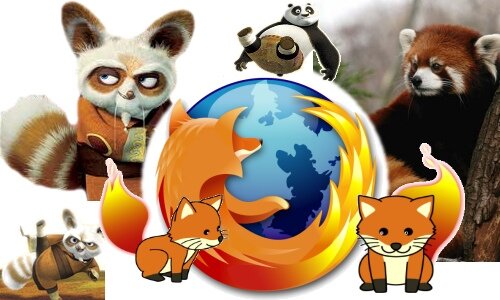
Image via
If you’re like me, you have at least a couple of browsers loaded on your desktop – Opera, Chrome and probably Firefox, my browser of choice.
I’ve written a lot of posts about Firefox because it’s totally customizable through the use of the thousands of addons available and because the basic Firefox interface is just so darned simple to use.
I have thousands of sites bookmarked on my Firefox browser – bookmarks that I’d like to also export to the other browsers I use, or to a thumbdrive or memory stick that I can take with me to access favorites from a remote site. As with all online functions, Firefox makes it easy to bookmark and easy to export your bookmarks to anything from a spreadsheet to another browser.
Now, over the years, I’ve got lots of folders loaded with lots of bookmarks. Problem is, they’re only available through the Firefox browser, right?
Luckily Firefox makes it simple to export that long list of favorite sites to other browsers or external storage devices with a few clicks. The programmers at Mozilla has delivered the utility I need to get basic tasks done quickly.
Read More »
![]()
Tools

Image via
If you’re a WordPress blogger you know how easy it is to post a new piece. The editing form for creating a new post is user intuitive and very friendly, even to newcomers within the blogosphere. But…
…as far as word processing editors are concerned, the WordPress blog editor is only available to users with internet connection. What if you have some terrific idea but there’s no way you get to jot it down on your Wordpress dashboard?
NP. There are lots of offline, WordPress compatible editors – Complete wp programs that enable you to show your creative side as you whip up some good looking posts that actually say something worth reading.
Read More »
![]()