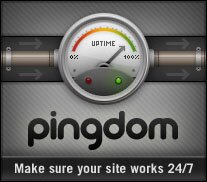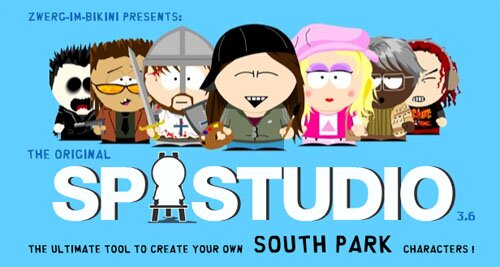
Previously we have written a post which contains sites that allows users to create cartoon characters of yourself for free. Due to the popularity of the post, we have decided to come up with a new post that list out 6 more websites which you can cartoonify pictures of yourself. Scroll down and see if any of the sites fits your preference ![]() (Note: Some sites may required payment for handmade cartoon, please read the site’s FAQ before proceeding)
(Note: Some sites may required payment for handmade cartoon, please read the site’s FAQ before proceeding)
1. My Da Vinci

Choose from 200 designs or make a complete custom design. Standard price is 25USD for one photo. Nice design, definitely recommended for those who do not mind to splash some cash on getting a pretty cartoon character of themselves.
2. MessDude

Design your very own Dude or Dollz from hundreds of different body parts, clothes, items and backgrounds to express your personality and mood! It’s easy to use and those characters are so cute~ Would be a nice fit for instant messenger, social networking websiste or blog avatar.
3. Cartoon Stylist
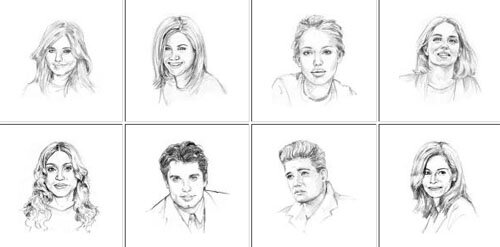
With this service you can upload your pictures and have it cartooned by one of the professional artists. It’s totally hand drawn, so the service might be a bit pricey, good for those who would like to have their own handmade picture.
4. Moonjee
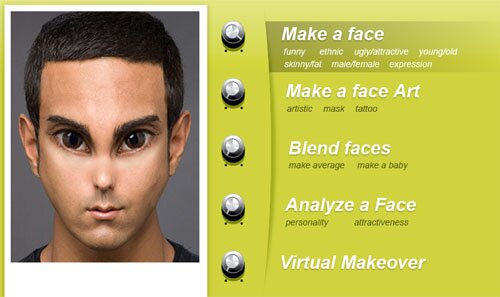
Unique site where you can create funny cartoon characters. You can download your own copy of Moonjee’s iPhone application called Face Molder directly from App Store using your iPhone.
5. South Park Studio
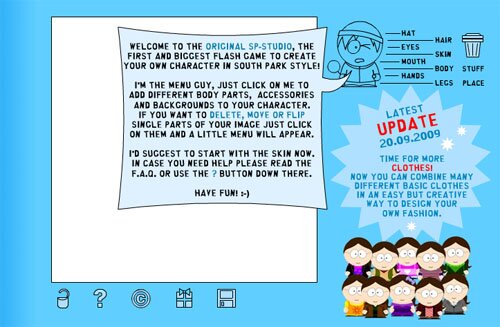
South Park characters are cool, and if you can make yourself to be one of them, it would be awesome!
6. Mii

Want to create some funny looking characters? Look no further than this one.
7. Cartoon Me
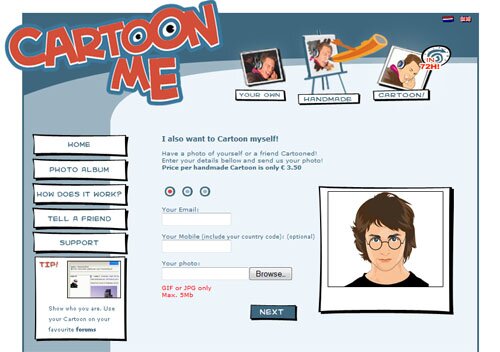
In just 3 days time you will get your own handmade cartoon for only 3.5 Pounds! The perfect low budget website for everyone.
8. Meez

Build and animate your own 3D avatar for free.